By PIXIT
21.01.2020
Many entrepreneurs and their employees will probably be familiar with this, more and more e-mails accumulate in their e-mail inbox, the to-do list gets longer and longer and you often don't know where to start. Deadline pressure, unfinished tasks and a lack of overview of tasks often lead to sleep problems and other illnesses. Time is the most precious thing we have in our lives and therefore it is important not to waste it and to allocate it correctly.
To be productive means to work in a concentrated way and to do things efficiently. In today's digital world, many apps on our smartphones or tablets help us do this. The smartphone now takes over a lot of things we previously needed a PC for. For example, it replaces scanners, notepads or the digital camera. By knowing what we should do, how and when, we get a feeling of security and this has also a positive effect on our motivation AND our productivity.
The 10+1 most effective productivity apps for your everyday business
With the help of useful apps, you can increase your productivity without following complicated strategies. With productivity apps you can optimize your work and everyday life. The number of productivity apps has increased dramatically in recent years and it's often hard to find the right one from the jungle of offers. Here we present you a list of effective productivity apps that support you in your everyday business.
Asana
Asana is a useful tool for managing team projects and tasks. It is suitable for both individuals and teams. On the road, you can easily create and organize to-do lists, tasks, projects and appointments using the App. Up to 15 people can work on the same project and manage all work steps via asana. The cloud-based project management platform not only helps teams to organize themselves better and work in a goal-oriented manner, but also helps to meet deadlines. Additionally, asana offers more than 100 possible integrations, such as emails or files.

Evernote
Evernote is an app that can do almost anything. Whether you're saving images, jotting down ideas, or creating to-do lists, Evernote is the perfect tool for organizing your projects and appointments. Content of all kinds can be stored in a sorted manner and easily retrieved when needed. Evernote Business lets you collaborate with your team and manage meetings, etc. You can even save entire web pages as notes using Webclipper. Tags allow you to assign your notes to different topics, projects, or people and always have an overview. A special feature are the handwritten notes, which can be inserted from a tablet or scanned directly from the document. A variety of integrations, such as Outlook, Salesforce or Slack, allow an easy connection to existing systems.
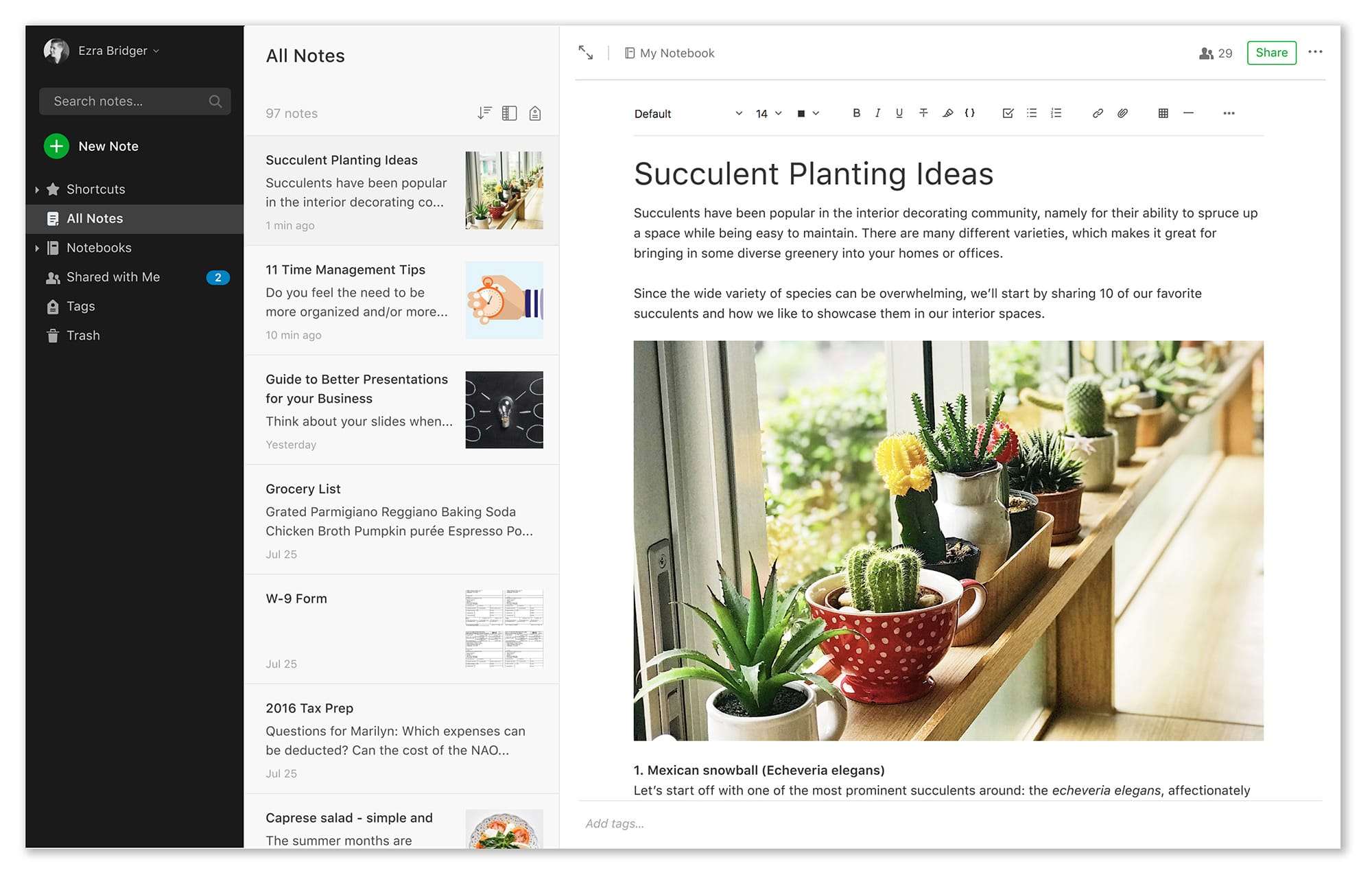
1Password
Almost every online application nowadays requires a password, be it for online banking, e-mail account, Facebook account etc. In order to protect yourself from unauthorized access, it is advisable to choose a different and above all secure password for each application. This work is done for you by password managers. 1Password stores all passwords, login data and licenses with only one master password. Additionally, random passwords can be generated and shared, or private areas can be set up. Categories such as credit cards, login or identities can also be used to manage access data.

Doodle
One study has found out that employees and managers spend almost five working hours a week coordinating appointments. Doodle is a free online tool for scheduling appointments. It is designed to facilitate the coordination of the individual meeting participants and save considerable time for coordination. With Doodle, you can use a survey of possible dates and the participants can choose the most suitable one. The tool is not only concise and easy to use, it also saves time and money. By integrating Outlook, for example, you can select the required participants from your contacts and the selected appointment will be added directly to your calendar.

Dropbox
Dropbox is a cloud storage provider that allows you to store your files online, synchronize between different devices or share files with others. It is a personal and limited hard drive space on the Internet. You can now access data loaded in your Dropbox from any device. You can also share folders or individual files to collaborate on a team or with clients, so you can share securely. Another advantage is that you can also send larger amounts of data with the Dropbox. With the Business Account you can not only share and manage files, but also connect useful apps via the numerous integrations.

WeTransfer
The size of mail attachment is often very limited, so this data transfer is not suitable for larger files. But of course, the data transfer should be secure and easy. The file sharing service WeTransfer is ideal for this purpose, with which up to 2GB can be sent in the free version and even up to 20GB in the Plus version. In addition, the paid version offers password protection and a 100 GB long-term memory. Data can be sent without registration and you will receive an email notification when the recipient downloads the data. Besides file sharing, WeTransfer offers additional features like Paste (visualizing ideas as presentations), Paper (capturing ideas) or Collect (categorizing ideas).

Slack
The business messaging service Slack is being used by more and more companies in German-speaking countries as an alternative to internal mail traffic. On the PC or mobile, you can use Slack in the office or on the road. Whether with team members in a group chat or to coordinate with customers in an individual chat, you can not only share information but also files, because the free version offers 5 GB of storage space. If you need more space, you can connect Slack to other cloud storages. In addition, conversations can be assigned to different channels, topics, teams, or projects and can be clearly categorized.

Trello
Trello is a popular tool for team-based project management where you can create boards to which checklists, deadlines or comments can be attached. The tool is especially suitable for editorial plans or the simple representation of workflows. Trello is based on the so-called Kanban concept, a method of production control. Trello is also useful for team work, as several team members can access approved boards and assign work to each other. Trello is not only clearly arranged, but can also be handled quickly and easily. You can use it either on your desktop, in your browser or as an app on your mobile phone.

Zoom
Zoom can be seen as a multi-communication tool that allows you to run meetings, interviews or expert discussions. The comprehensive online service for web conferences and webinars stands out for its unique ease of use, integrations and the ability to save meeting transcripts locally or in the cloud. The additional Zoom Chat allows quick information transfer to the participants and you can share important documents during the meeting. As an admin you always have an overview of your participants, workload trends or permissions. Zoom can be easily connected to your mail system or your browser.

Figma
Figma is a completely web-based tool where you can create user interface designs, screen designs or mockups. It runs 100% in your browser, so no installation is needed, and you can use it on any device. Meanwhile you can share your designs with colleagues or clients and work together on projects. The big advantage of figma is the real-time processing, because running in your browser, you can edit data in real-time without any delay. Figma also provides plugins for various design feedback tools.
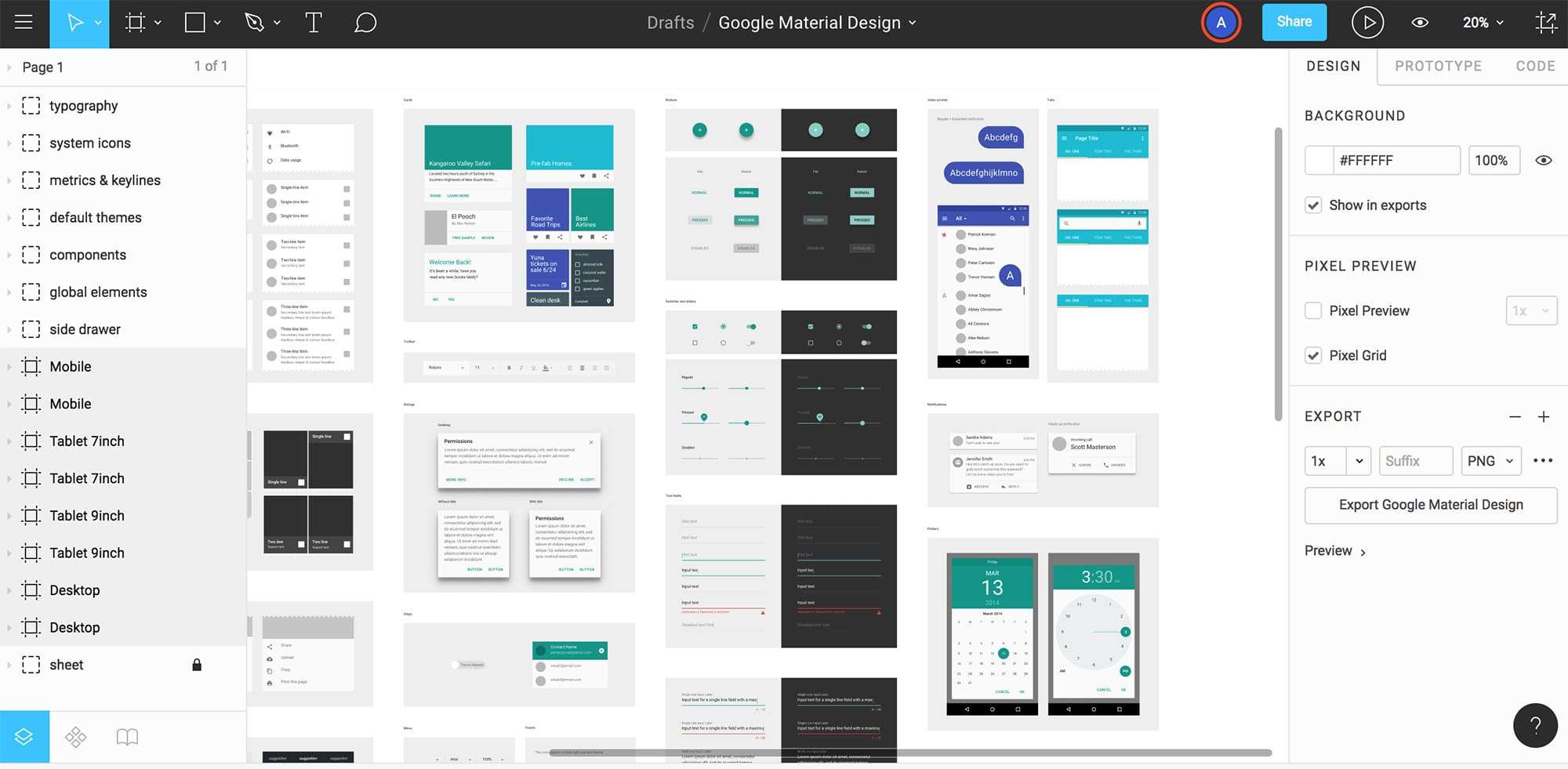
Hootsuite
Hootsuite is a social media management tool that allows you to manage all your social media activities and profiles. Simply integrate your different social media networks and schedule all your posts at your preferred time. You can either do this directly from the tool or you can schedule your posts in a CSV file and upload it via the interface. This way you can control posts more effectively and bundle campaigns. In addition, the tool offers extensive social media monitoring. Which links were clicked, how many users could be reached, how many shares, likes and comments your posts have reached? Hootsuite derives this reporting from well-known analysis tools like Facebook Insights or Google Analytics.
